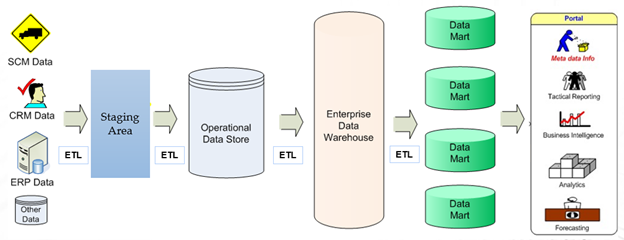As a person working in the data science industry for years, I have experienced with 6 different ETL tools for project implementations. For handling a new tool, I think it is likely for 3 working days to pick up the basic skills for implementation.
Here’s an introduction to several popular ETL (Extract, Transform, Load) tools in the market, along with a comparison of their key features, pros, and cons:
1. Informatica PowerCenter:
Informatica is an American software development company founded in 1993. It is headquartered in Redwood City, California. Its core products include Enterprise Cloud Data Management and Data Integration.
– Features: Robust data integration, extensive connectivity options, advanced data transformation capabilities, metadata-driven development.
– Pros: Scalability, high performance, strong customer support, comprehensive data profiling and cleansing features.
– Cons: Costly licensing, steep learning curve for complex scenarios, resource-intensive.
2. IBM InfoSphere DataStage:
- IBM® DataStage® is an industry-leading data integration tool that helps you design, develop and run jobs that move and transform data. At its core, the DataStage tool supports extract, transform and load (ETL) and extract, load and transform (ELT) patterns.
– Features: Parallel processing, job scheduling, data transformation stages, extensive connectivity options, metadata management.
– Pros: Scalability, enterprise-grade functionality, good performance, integration with IBM ecosystem, strong support for data governance.
– Cons: Expensive licensing, complex setup and administration, limited community support.
3. Talend Data Integration:
- Talend is an ETL tool for Data Integration. It provides software solutions for data preparation, data quality, data integration, application integration, data management and big data.
– Features: Open-source platform, extensive connectivity options, graphical interface, data quality and profiling, data mapping and transformation.
– Pros: Cost-effective, large community support, easy to use, visual development environment, broad range of connectors.
– Cons: Less suitable for extremely large-scale deployments, occasional stability issues, limited built-in data governance features.
4. Oracle Data Integrator (ODI):
- Oracle Data Integrator (ODI) is an extract, load, transform (ELT) tool (in contrast with the ETL common approach) produced by Oracle that offers a graphical environment to build, manage and maintain data integration processes in business intelligence systems.
– Features: Data integration, data transformation, metadata management, real-time data integration, E-LT (Extract-Load-Transform) approach.
– Pros: Integration with Oracle ecosystem, strong support for Oracle databases, optimized performance, flexible architecture.
– Cons: Steeper learning curve, less intuitive interface, limited support for non-Oracle systems, licensing costs.
5. Microsoft SQL Server Integration Services (SSIS):
- Microsoft SQL Server Integration Services (SSIS) is a component of the Microsoft SQL Server database software that can be used to perform a broad range of data migration tasks. SSIS is a platform for data integration and workflow applications. It features a data warehousing tool used for data extraction, transformation, and loading (ETL).
– Features: Visual development environment, drag-and-drop functionality, data transformations, workflow management, connectivity to various data sources.
– Pros: Integration with Microsoft stack, good for Microsoft SQL Server environments, easy to use for SQL developers, cost-effective.
– Cons: Limited scalability, not as suitable for complex data integration scenarios, Windows-dependent, lacks advanced features compared to other tools.
6. Pentaho Data Integration (Kettle):
- Pentaho Data Integration (PDI) provides the Extract, Transform, and Load (ETL) capabilities that facilitate the process of capturing, cleansing, and storing data using a uniform and consistent format that is accessible and relevant to end users and IoT technologies.
– Features: Open-source platform, visual interface, data integration, transformation, job scheduling, metadata management.
– Pros: Cost-effective, large community support, good data visualization capabilities, easy to use for developers, supports big data integration.
– Cons: Documentation can be lacking, occasional stability issues, advanced features may require additional plugins.
7. SAS Data Integration Studio:
- SAS Data Integration Studio is a visual design tool for building, implementing, and managing data integration processes regardless of data sources, applications, or platforms. With the reason development of SAS, there is an all-in-one platform – SAS Viya with ETL, BI and Advanced Analytics tools in one box. You may check whether SAS Viya is fit for your use.
– Features: Graphical development environment, data integration, metadata management, data quality, data lineage, job scheduling.
– Pros: Comprehensive data integration capabilities, strong support for data governance, advanced analytics integration, good customer support.
– Cons: Expensive licensing, resource-intensive, steeper learning curve, limited support for non-SAS systems.
8. Apache Airflow:
- Apache Airflow is an open-source tool to programmatically author, schedule, and monitor workflows. It is one of the most robust platforms used by Data Engineers for orchestrating workflows or pipelines.
– Features: Open-source workflow management platform, task scheduling, dependency management, extensible through Python, monitoring and logging.
– Pros: Flexible and scalable, supports a wide range of data sources, active open-source community, easy integration with other Apache tools.
– Cons: Requires coding knowledge, primarily focused on workflow management rather than data transformation, may require additional components for full ETL functionality.
9. Apache NiFi:
- Apache NiFi is an integrated data logistics platform for automating the movement of data between disparate systems. It provides real-time control that makes it easy to manage the movement of data between any source and any destination.
– Features: Open-source data integration platform, data routing, transformation, data flow management, real-time streaming, extensible through processors.
– Pros: Scalable and modular, supports data streaming and real-time integration, intuitive visual interface, extensive connectivity options.
– Cons: May require additional components for complex data transformations, limited support for certain enterprise features, learning curve for advanced configurations. -
10. JasperSoft ETL:
- Jaspersoft ETL is a complete and ready-to-run ETL job designer with an extensive set of data integration capabilities. It consistently and accurately extracts and transforms data from multiple systems and loads it into data stores optimized for reporting and analysis””such as star or snowflake schema data marts and warehouses.
– Features: ETL and data integration capabilities, visual interface, job scheduling, data transformations, connectivity to various data sources.
– Pros: Integration with JasperSoft reporting tools, easy-to-use visual interface, cost-effective for small to medium-sized projects.
– Cons: Limited scalability, less suitable for complex ETL scenarios, lacks advanced features compared to other tools.
It’s important to note that the suitability of these tools may vary based on specific requirements, project size, complexity, and budget constraints. Evaluating and selecting the right ETL tool for your organization should involve a thorough assessment of your needs and consideration of factors such as scalability, flexibility, support, cost, and integration capabilities with your existing technology stack.